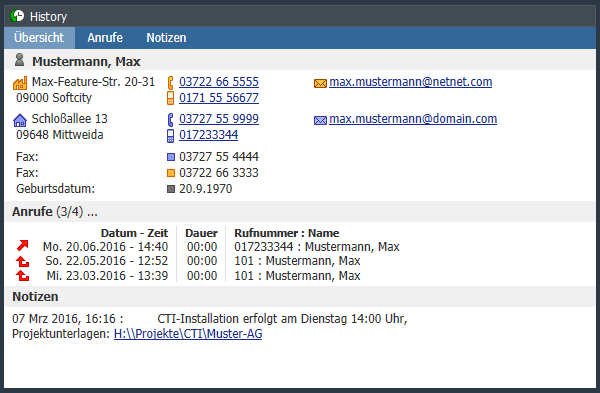The History shows statistical information about the currently selected contact/call in the form of several HTML pages. On the "Overview" page Contact information and a list of recent calls and note entries are displayed. The page "Calls" shows a call statistics for the recent months and lists all calls. On the "Notes" page all available notes are displayed.
Hint: To edit the notes, you have to switch to the Notes editor, e.g. via link on the "notes" header or via context menu "Edit Notes".
In the area "Contacts" - contact details like address, phone numbers and email addresses for each of the categories "business" and "private" are shown.
Additional custom fields
In addition to the contact information, user-defined fields can be displayed. These fields you can choose in the configuration dialog from the available field types or field names. The "available fields" always refer to any phonebook folder. Fields that are not included in the phone book of the currently displayed contact are automatically hidden. Fields with empty content can also be hidden.
Contact symbols



Address, telephone, mobile phone, e-mail: business 


Address, telephone, mobile phone, e-mail: Private 

Custom Fields: business, private, neutral
The search for History items is carried out in the journal based on the phone number, the record IDs and, may be, alternative phone numbers of the contact.
Configuration
The configuration of History, you can open via the main menu [Options > Journal > History] or via the tab context menu "History-Configuration".
Help for History Configuration...