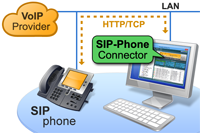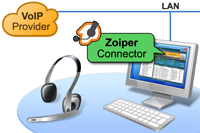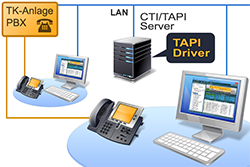The xtelsio CTI Client can be used with TAPI-enabled PBX systems and phones or in conjunction with special SIP phones/PBX for witch the CTI Client provides integrated connectors.
Phone control via integrated connectors
The xtelsio CTI Client has the following integrated connectors. In these cases, you do not need an extra TAPI driver.
Integrated connectors for special SIP phones
T58W T57W T54W T53W T48U T46U T43U T42U T42G T42S T46G T46S T48G T48S T33G T33P T31G T31P T31 T30 T30P
Supported SIP phones:
Aastra/Mitel 67xx, 68xx, 69xx Serien Auerswald COMfortel D-xxx series Fanvil X-Series (e.g. X6), V-Series (e.g. V66 Pro) Gequdio GX-Series (GX3+/5+/7+), GZ-Series (GZ-2/6/8) GigasetDX DX 800A, DX 600A Grandstream GRP Series, GXP21xx, GXV3240, Htek Htek UC900 Serie, Sangoma S400, S500, S705 snom 3xx, 7xx, 8xx, D1xx, D3xx, D7xx, D8xx Tiptel tiptel 3100 Serie, tiptel 3300 Serie Yealink T88, T8xW, T7xU, T7xW, T5xW, T4xU, T4xS, T4xG, T3x, T2x The phones can also be connected to a local VoIP system.
Integrated Connector for Asterisk-based VoIP telephone systems
Asterisk™ is Open Source software with which you could turn a normal PC into a VoIP PBX. Meanwhile, there are several providers of commercial VoIP systems based on Asterisk. The CTI Client integrated Connector can connect to the Asterisk Manager Interface (AMI) and so control and monitor the extensions.
More infos...Integrated Connector for FRITZ!Box
The xtelsio CTI Client provides a connector for the "FRITZ!Box". The following are supported: CTI dialing for FRITZ!Fon (DECT), ISDN and analogue telephones connected to the FRITZ!Box as well as the display of external calls.
More infos...
Image source: AVM (FRITZ!Box und FRITZ!Fon)Integrated SIP SoftPhone
The CTI Client Professional includes an integrated SIP SoftPhone.
So you only need a headset to use your PC as a simple SIP Softphone in conjunction with a VoIP provider or a local VoIP system.
More infos...Integrated Connector for Zoiper-Biz SoftPhone
Zoiper is a VoIP softphone, that supports SIP and IAX, conference calls, several speech codecs and encryption. The xtelsio CTI Client contains a Connector for the business version of Zoiper (32 Bit). So you can setup, accept and hang up phone calls with the CTI Client GUI.
More infos...Integrated connector for Android smartphones
The CTI Client Professional provides a connector for Android smartphones. In conjunction with the Android app "CTI ToGo", you can start, answer and hang up calls on your smartphone from the CTI Client. The current call status is displayed in the PhoneDialog. The connection to the smartphone can be established either via Bluetooth or WLAN.
More infos...
Phone control via TAPI driver
TAPI is a standardized telephony interface in Microsoft Windows.
Please ask your administrator if a TAPI driver is provided for your PBX or telephone. Or googling for the "Device name" + "TAPI driver". Howto install and test TAPI drivers...
Telephone system with central TAPI driver
If you want to use the application on several network clients whose phones can be controled only by the TAPI driver of the PBX, then you need:
- the xtelsio CTI Server or
- a TAPI-Server.
The xtelsio CTI Server provides the TAPI devices of the server to several xtelsio CTI Clients on the network. The xtelsio CTI Clients have a special CTI-Server-Connector.More infos... TAPI Server offers the TAPI devices of the server via TAPI interface. On the client computers, any TAPI applications can be used therefore. More infos...
Telephone system with locally (decentral) installed TAPI drivers
So-called "First Party" -TAPI drivers are installed locally on the PCs.
The TAPI driver controls the local phone then directly via USB, V.24 or LAN or indirectly via the telephone system.Please ask your administrator whitch TAPI drivers are available for your phones / PBX.
- Monitoring of other phones can be realized via the CTI Server. Telephone with TAPI driver, 1st-Party--CTI
ISDN telephone with USB/LAN
Install the TAPI driver of the phone on your computer and then configure this TAPI device in the CTI Client.
Analog phone with V.24
This variant works, for example, with tiptel 175 clip which provides an own TAPI driver.
Supported operating systems (32-bit and 64-bit)
- Windows 7/8/10/11, Vista
- Windows Server 20xx