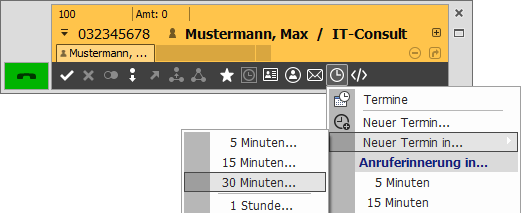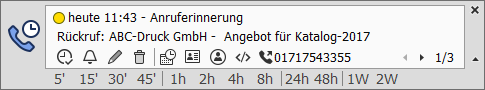The CTI Client provides a simple appointment manager that allows you to manage appointments, call reminders, tasks and birthday reminders.
Birthday reminders can be automatically copied from the phone book folders.
See also birthday reminders...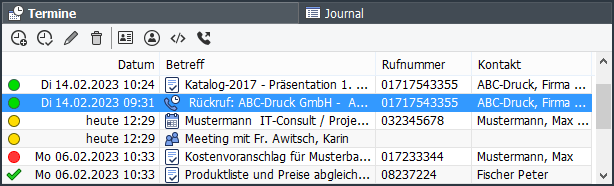
Appointment status The appointment is due in more than 24 hours. The appointment is due within the next 24 hours. The appointment is now due or already expired The appointment is marked as completed.
Appointments Categories Appointment Call reminder Face to face meetings Task Memory Birthday Other
Setting a new appointment
New appointment with relative time specification: Via the main menu [Appointments] or the button
date menu of the PhoneDialog, you can set an appointment with relative timing, eg "New Appointment in:" 30 minutes, 1 hour, 24 hours, 1 week.
Assign phone number and contact information to an existing appointment: Open the appropriate date in the "Edit" dialog and then drag and drop a phone book entry, speed-dial button, a journal entry or a CallTab on the surface of the dialog.
New Appointment/CallReminder with phone number and contact information: If you set an appointment via the tool button in PhoneDialog, the current phone number and current contact information is automatically transferred to the appointment.
Schedule alarm
The schedule alarm is displayed as a pop-up window on the desktop, when the alarm-warning time has been reached for an appointment. With a mouse click you can initiate a call, shift the appointment or mark it as finished. Were all "due" dates completed or moved, the alarm window is automatically closed. Via "Close" button, you can close the alarm window manually or suppress it for a certain time.
Snooze: Use the tool button
or the lower toolbar to set a new alert for the displayed appointment (eg 30'=30 minutes, 1h=1 hour or 1W=1 week). The toolbar can be shown/hidden by button

.
Problems with HighDPI scaling from Windows 10
When using multiple monitors with different DPI scaling, windows with no title bar, such as the Appointment-alert, the Popup-PhoneDialog, or the Sidebar my be affected by display errors.Further information can be found here ...
Configuration
You can open the appointment configuration via main menu [Options > Appointments] or via the tab context menu.
Help for Appointment configuration...