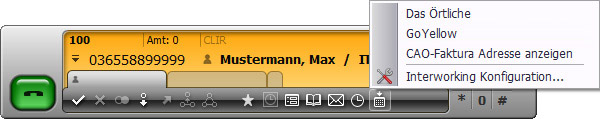On this page
SMS and fax are not supported directly.
However, you can remote-control other SMS and fax applications from CTI Client by keyboard commands, including transfer current phone number. Therefore you can manage your phone numbers centrally and must not maintain this once again in the SMS or fax application.
Fax-Solution by fax-printer driver
- Edit the fax in your usual application (e.g., Word).
- Mark in xtelsio CTI Client the phone number/record to which the fax should go.
- Start the phone number transfer sequence. You have to create the sequence before via the integrated editor. Besides, the sequence should do the following actions:
- Activate ahe application of (1).
- Call the menu command for Print and wait for the printing dialog.
- Select the fax-printer driver and start printing.
- Wait for the dialog of the fax-printer driver and if this appears, is to be jumped to the phone number field and to transfer the phone number.
- If necessary, carry out even further keyboard commands (set fax quality or send fax).
Solution for SMS with any SMS application
If you don't have a SMS application, you can look around under www.s-a-ve.de for a suitable shareware or Freeware.
To the fundamental steps:
- Mark in xtelsio CTI Client the record/phone number to which the SMS should go.
- Start the phone number transfer sequence. You have to create the sequence before via the integrated editor. Besides, the sequence should do the following actions:
- Activate the SMS application and jump to the phone number field by key-sequence.
- Transfer the phone number.
- If necessary, carry out even further keyboard commands.
- Enter SMS text and send it by hand.
Configuration of xtelsio CTI Client
- Activate under [Options > Interworking ...] the function [Start/Control other Applications].
- Add a new control sequence with [Add...]
- Follow the tips in the dialog and the help.
Start a control sequence
The control sequence has to to be run by the button
. The action always refers to the phone number standing right to the receiver button.