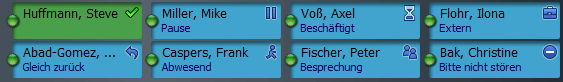TAPI Distributor
The CTI Server provides the functions of the TAPI driver to several xtelsio CTI Clients on the local network. Every client can control and monitor therefore one or several devices of the PBX.
Typically, the CTI Server should be installed on a permanently available Windows server. In smaller workplaces, where a separate server is not available, the CTI Server can also be installed on one of the client PCs, which then also works as a CTI Server.
Hint: The Server works only in connection with xtelsio CTI Clients who own a special Server-Connector, so not with other TAPI applications.
Offline Journal
If the client PC is switched off, a server-based journal can be activated to log all offline calls. As soon as the client connects next time with the server, the logged phone calls are transmitted.
Monitoring of multiple TAPI lines or Clients
Example of monitoring + presence management via speed dial panel:
The CTI Server supports monitoring in several ways:
- If a multi-line TAPI driver is available on the CTI Server:
- Direct TAPI line monitoring: In the CTI Server, each client can be assigned monitor rights for TAPI lines. These TAPI Lines are then also visible in the CTI Client and can be assigned to speed dial buttons.
- Monitoring by Client group: In the CTI Server, each Client has to be assigned its own TAPI device. Then assign the Clients to a group. The group is then to integrate in the CTI Client as a speed dial panel via [Options > Speed Dial > Link CTI Server Group Panel]. More infos...
- If the TAPI drivers are installed on the client PCs or the CTI Clients use an integrated telephone connector (e.g. Yealink oder SIP-SoftPhone):
- Monitoring by Client group: In CTI Server, all clients are to configure user-related with name, first name and phone number. Then, in the Server is to create a group with all needed Clients. The group is then to integrate in the CTI Client as a speed dial panel via [Options > Speed Dial > Link CTI Server Group Panel].
The CTI Clients report their status (free/talking) to the CTI Server and this distributes the information via the group to all other CTI Clients.
More infos...
Presence Management
With the help of presence management, you always have the reachability of your colleagues in view.
The groups created centrally via server management can be integrated in the respective CTI Clients as speed dial panels. These panels display the presence status of all group members. The own presence status including text message, time limit, automatic call forwarding and call protection can be adapted quickly and easily.
Common Main Journal
All phone calls can be logged in a common main journal. The journal can be fed by the TAPI driver of the server or also indirectly by the clients.
More infos...
Shared Phone Books / Notes
You can provide shared phone books using group resources. Optionally, shared contact-related notes can also be created.
More infos...
TeamChat
TeamChat provides easy and fast 1:1 communication with colleagues connected via CTI Server Speed-Dial Panel. This allows chat messages to be exchanged even when you are on a call. Or send a colleague whose presence status is currently "away" a message with a callback-request. TeamChat also supports multiple parallel chats on separate tabs.
Security / permissions for TAPI devices
By the management console of the server you can define under "Clients" which client PCs receive authorisations for which devices.
Learn more about the client account types and the Client Privileges.
Supported Operating Systems
The xtelsio CTI Server runs as a service under the Windows versions (32-bit or 64-bit):
- Windows Server 20xx
- Windows 7/8/10,11, Vista
- The operating system of server and clients may be different.